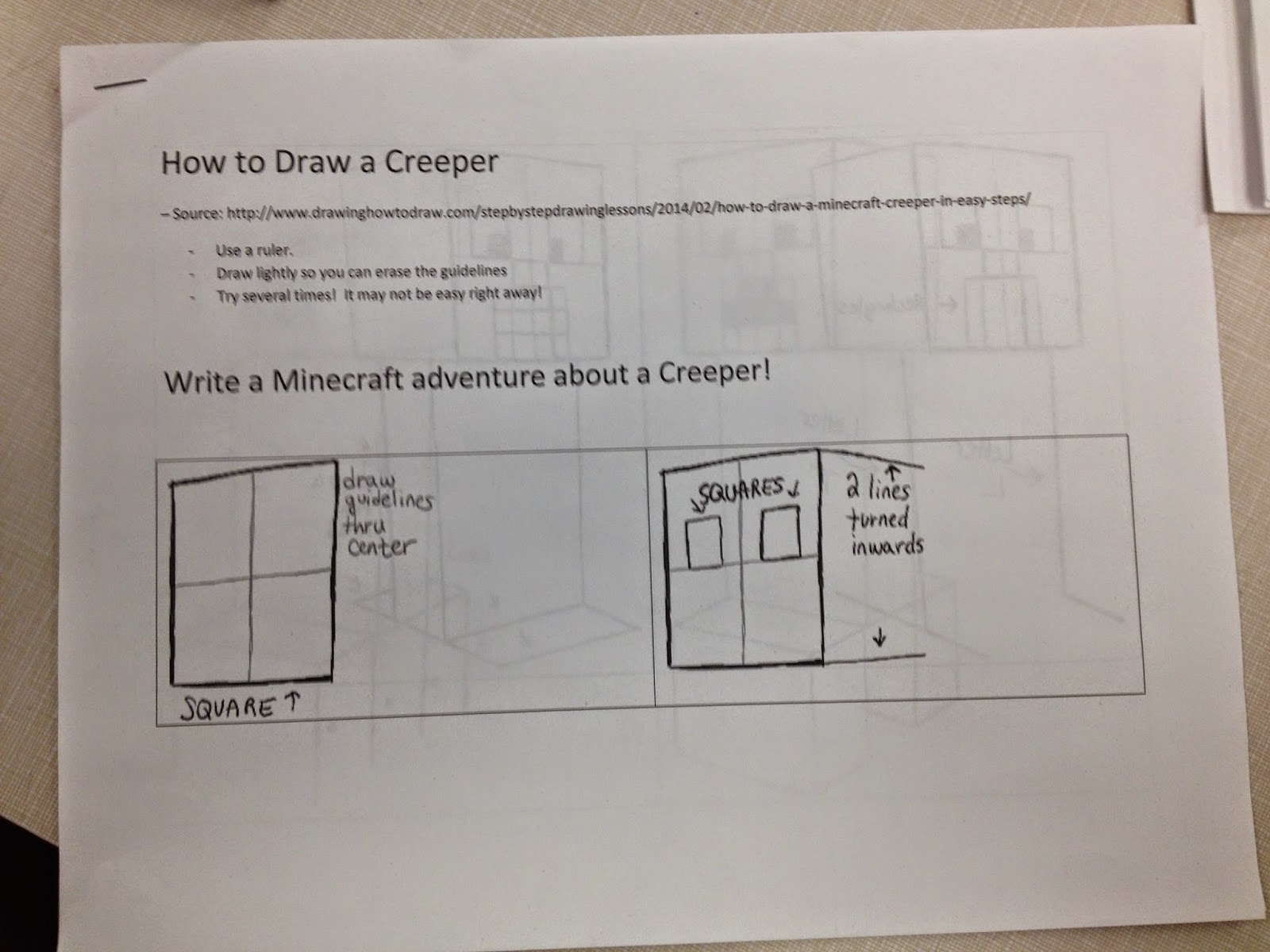This past Friday and Saturday (April 17-18, 2015), I had the honour of presenting and attending the Elementary Teachers' Federation of Ontario Technology conference. I've been part of OTF (Ontario Teachers' Federation) webinars and summer institutes before, but I can't remember being part of one of their conferences previously. It was AMAZING, easily one of the best-run and most organized conferences I've been to in ages. This is a record of my learning, so that others who didn't get a chance to go get an idea of what was there.
ETFO ICT Conference
Friday, April 17, 2015 - 10:30 a.m.
Embracing Technology Safely & OSAPAC: Free Resources
Summary = It's not about avoiding technology; it's about using it safely. ETFO staff members outlined the 5 key areas teachers should consider carefully, when using technology with students. (Using personal devices / student privacy / health and safety / boundary issues / equity principles). They provided examples of cases where "the train went off the tracks" and recommendations on best practices to take.
3 Key Points:
- "Teachers make bad systems work". Jerry (one of the ETFO staff members) strongly urged us not to use our personal devices to take & store photos & videos of our students and use school tools instead. Intent can be misunderstood. Devices can be confiscated if allegations occur. Be careful!
- Respect student privacy by taking photos of work, hands, and the backs of heads instead of faces. Ask them if you can post/share their work. (This was particularly relevant because of the recent #iwishmyteacherknew flurry on Twitter & Rafranz Davis' view.)
- Identifying risks are not as easy as it used to be when we'd preview filmstrips. Do your best.
So What? Now What? = I loved their use of Poll Everything and Today's Meet (in addition to Twitter) to capture the thoughts of the audience. I should consider using this with staff during PD. This was a great session because it changed my perspective of the union's policies on technology use - I used to think they were too negative and alarmist, but they are actually rational and reasonable. My own biggest challenge is to remove photos and videos from my iPhone. I am going to have to ask some advice on how to handle my yearbook responsibilities - I usually design the yearbook at home on my personal computer, with the school photos on my hard drive for ease of access. I need to rethink that. I also need to have a serious conversation with some of my staff members. Although I happily tweeted out that I'm proud of my school for respecting privacy by taking work/hand shots, not everyone does. I need to strongly urge them to focus on work instead of faces.
Photo Evidence:
Friday, April 17, 2015 - 1:00 p.m.
Mining for Learning: Minecraft in the School
Summary = (taken from ETFO ICT flyer) Minecraft is a sandbox game that can be used in a variety of
ways to support and enrich the curriculum. Through game-based
learning, using Minecraft, we have been able to support students
who achieve differently, as well as support social development
and digital citizenship. Through playing this game, students have
been intrinsically motivated to develop learning skills and have
used the experience to independently make connections to different
areas of the curriculum
3 Key Points:
- Minecraft is a sandbox game, a video game not originally designed for education but with great potential for school use.
- You can use it on iPads, computers (PC or Mac), or on Xbox and you must buy accounts to play but accounts are a one-time-only cost. (Students can use their own purchased accounts, but remember equity - not everyone can afford to buy their own.)
- Students of all ages can find Minecraft appealing and there are many ways to interact with the game.
So What? Now What? = This was the session that Denise, Jen, and I ran. The evaluations will let us know how the audience felt about the talk. We tried hard to use the comments from the last ETFO session Denise and Jen led and differentiated the session based on the survey we conducted at the beginning. Even though it meant we deviated heavily from the slides, I hope that it meant the participants got something out of the hour.
Photo Evidence:
 |
| Denise Colby (L) and Jen Apgar (R) |
 |
| Denise talks to the group. |
 |
| Meeting the audience's needs first. |
Friday, April 17, 2015 - 2:15 p.m.
Rethink Assessment with Google Apps
Summary = (taken from ETFO ICT flyer) The session will focus on the use of technology to help with classroom
assessment for, as and of learning. Educators will explore
various Google Apps (Docs, Spreadsheets, Forms and Presentations)
that help organize the assessment of their students’ learning.
Educators will also learn how Google Classroom and Drive
are used to help with organizing classroom assessment. From
anecdotals to summative and formative assessments, get rid of
those binders and endless sticky notes!
3 Key Points:
- Colour code your folders in Google Drive to help with organization, and use the Groups function to allow different documents to be shared with individual students (or small groups).
- Google Form assessments cannot be designed on an iPhone / tablet but can be used on them, which is perfect for quick teacher evaluation of student skills.
- Google Spreadsheets can use the condition option to colour code results for easy reflection (i.e. to see who is struggling with a certain concept) and can also create drop-down fill items.
So What? Now What? = I was really distracted during this session because I misplaced my cell phone AND my laptop battery died as I was taking notes. I also entered the session thinking that, as a regular GAFE user, I wasn't going to learn much. I love being proven wrong! Yvonne was very generous with her resources, sharing many files that we can easily alter and use right away. The cell functions were extremely helpful.
Photo Evidence:
 |
| Yvonne, Session B presenter, & Denise |
Friday, April 17, 2015 - 3:30 p.m.
Digging Deep into the Explain Everything App
Summary = (taken from the ETFO ICT flyer) The Explain Everything App on the iPad is a great way to explore
student learning and understanding and unleash student
voice. Participants will gain a deeper understanding of how
this App can be used to engage students. Examples of how to
integrate the App will be shared.
3 Key Points:
- Explain Everything does cost money to use but Holly Powell sees it as a versatile and useful tool that makes your learning visible with audio commentary.
- SMART Board users will find the Explain Everything Toolbar easy to use because the icons and tasks they do are similar.
- Remember to save your work, as unlike other software, it doesn't automatically save and shared iPads might equal lost work and disappointed students.
So What? Now What? = I really like how Holly presented. She didn't try to force the sale of Explain Everything. She offered the participants different ways to explore the app - by watching her on the big screen, individually, or with small groups. She even acknowledged us as adult learners by stating that, as the end session of the day, she wouldn't be offended by "off-task" behaviour (my words, not hers). My school is on a purchasing moratorium, so I didn't buy it, but I did research it compared to other similar tools (like Show Me, something my FDK teachers use). Turns out that Explain Everything is the most highly regarded.
Photo Evidence:
Saturday, April 18, 2015 - 8:30 a.m.
Understanding Digital Citizenship
Summary = (taken from ETFO ICT flyer) Issues such as cyberbullying, sexting and student access to inAppropriate
content are important areas of understanding for
teachers, administrators, children, adolescents and parents. The
presentation will outline many of the important issues that face
our schools in an era where access to information is ubiquitous,
and digital messages are easily spread. More importantly, the
presentation will provide strategies for dealing with and understanding
such issues in the positive framework
3 Key Points:
- In the 1990s, educators spent a lot of time scaring students with a focus on cyber-safety. This approach, based on fear, control, distrust and uncertainty, does not work for students now, who reach "digital maturity" on average at age 11.
- Intimacy, identity, and creativity are all impacted by our online conduct. It is easy to get around security measures, so in the words of David Wees, (paraphrased), be in favour of internet filters that exist, not on routers, but in students' heads.
- Young people have a right "to let childhood be forgotten" but in this digital world, The Web Means the End of Forgetting (Google this article) and we need to try to find new forms of empathy, new ways of defining yourself, and new ways of forgiving others for transgressions captured forever on the Internet (think Justine Saccaro, Star Wars Kid, Amanda Todd, Alex from Target).
So What? Now What? = Like the GAFE session, I was unsure what new learning I would obtain from this talk. Once again, I found something to embrace. Alec gave me a term for a phenomenon I had seen in my own school: "digital self-harm" (when someone goes online posing as someone else to insult themselves). I also discovered some new areas that I need to be aware of, like Yik Yak and Chat Roulette, because my own students might be using them. (I checked with my daughter - she isn't.) (I also knew some of the others mentioned, like SnapChat, Know Your Meme, etc.) I also realized that I need to have these hard conversations with my students earlier and earlier than I have been doing, about their digital footprints. If I don't, who will?
Photo Evidence:
Saturday, April 18, 2015 - 10:15 a.m.
Introduce Yourself to Minecraft
Summary = (taken from ETFO ICT flyer) In this session, educators will be given the opportunity to try
Minecraft: learning how to move, place blocks and other basic
commands. Educators will be able to explore a server made for
teachers, hosted by Ryerson University’s Edge Lab. On the Ryerson
“Professional Play” server, participants will also be able to
see builds created by teachers and their students. While you are
exploring the different server worlds, you will also see examples
of students work, explore lessons and strategies to integrate
Minecraft as a teaching tool.
3 Key Points:
- Teachers should play the game, so they understand what it's all about and the potential.
- Keep your passwords safe so that students don't access school servers unsupervised.
- Curriculum connections are only limited by your imagination.
 |
| Paul showed good citizenship online |
 |
| Valia fed felines in the Cat House |
Saturday, April 18, 2015 - 12:30 p.m.
Flipping the Classroom
Summary = (taken from ETFO ICT flyer) Keep hearing the term the ‘flipped classroom’? Spend some
time working through the idea of flipping the classroom and use
hands-on time to learn how to create effective, educational and
entertaining videos for your students to get the most out of your
teaching!
So What? Now What? = Confession time. After our Minecraft hands-on session, we had such engaging conversations with Richard, Geoffrey, Paul, and Rob, that the time ate into our lunch. By the time Denise and I dined and filled out our paperwork, we had missed half of the next session. We were going to sneak in but then saw that the only door leading into the room was right next to the presenter speaking. Shame got the better of us, and so we skipped the session. We reflected on how our own sessions went, and my virtual apology to Cameron, the presenter, was accepted.
Photo Evidence:
Saturday, April 18, 2015 - 2:15 p.m.
Movie Making 101
Summary = (taken from ETFO ICT flyer) Participants will learn how to use iMovie on iPads and develop
an understanding of how this App can support student learning.
Participants will have the opportunity to create a personal
example to bring back to their classrooms and become confident
in building their students’ knowledge of the App to demonstrate
learning across the curriculum. Participants should bring their own
iPad to use during the workshop.
So What? Now What? = Sometimes, life gets in the way of learning. I had to be home early to take my family somewhere important, which meant I couldn't stay for this session. This was really unfortunate because Holly Powell was the presenter, and I really enjoyed her Friday session. I had even downloaded the recommended apps already on my personal iPad.
In conclusion, I had a wonderful time at the ETFO ICT conference. I made some great connections. (e.g. Richard Parker and his student will be writing a column for our GamingEdus website!) I usually don't take photos of my conference evaluations, but I wanted to be accountable for the actions I promise to take as a result of being at this conference.