When the social studies curriculum was released in 2013, there were three key questions that aimed to guide the process: What's where? Why there? Why care? These trio of questions can help shape both parts of my reflection for this week.
TDSB Camp 2023
Saturday, November 25, 2023
9:15 a.m - Opening Keynote by Elder Dr. Duke Redbird
Summary (taken from the website): Dr. Duke Redbird is an Elder from the Saugeen Ojibway Nation, on the shores of Lake Huron. A celebrated Indigenous Visionary as well as an established public intellectual, poet, broadcaster, and filmmaker, Dr. Redbird is also a highly sought after keynote speaker. He is an Elder and Advisor to various public and private organizations, and his online presence brings his breadth of cultural knowledge and artistic practice to the benefit of a global audience.
Dr. Redbird is instrumental in the implementation of innovative multimedia, technologies and beyond, bringing an Indigenous approach to art education that was rooted in his pioneering work at OCAD University. A multidisciplinary artist, he brings an Indigenous lens to modern art and design, and has aided in the emergence of a vibrant Indigenous presence on the contemporary cultural scene. Dr. Redbird’s outstanding contribution to culture, literature, human rights, legacy stretches far beyond his work in Canada.
3 Key Points:
1) It is our hope that technology will develop in the service of society, but we must ask what kind of society we wish will develop. Recently Sam Altman was removed as CEO of Open AI, but then was reinstated and the only two women on the executive board resigned as a result of Sam's return. If AI is developed by a small group of heterogenous people, is it developed to serve humanity or a small, specific group? Is it for people or profit?
2) With English being the first focus of AI, many other languages are left out as part of AI development. We need to be more inclusive, for "the neurons that fire together, wire together". Do not focus on enhancing the left hemisphere of the brain to the detriment of the right hemisphere.
3) Mother Earth is an information platform herself, and we need to use the "elderithms" to unlock our own knowledge by asking questions of our ancestors like we ask prompts of AI. We must teach students to be critical thinkers to direct tech away from profit to a better future.
So What? Now What?
I loved the idea of the "elderithms". My next step is to share the video that Dr. Redbird showed at the end of his talk to my staff.
Media Artifacts:
10:15 am - Capturing Joy Through Pedagogical Documentation, iPad features and Brightspace Portfolio by Chelsea Attwell and Tracey Jansen-Sequeira
Summary (taken from the website): This session will introduce different iPad features and TDSB digital tools (e.g., Clips) and Brightspace Portfolio and how they can be purposefully used to support pedagogical documentation. Ideas, strategies, and next steps will be shared.
3 Key Points:
1) There are many useful documents and sites that can help people responsibly use technology with our youngest learners, like P088 Acceptable Use of IT Resources or Transforming Learning Through the Use of Digital Tools in Kindergarten. When using digital tools, ask yourself, "Why this digital tool, at this time, for this student?"
2) The great thing about using BrightSpace Portfolio is that the files don't go on the device; they go directly to Brightspace, freeing up space on your device and/or Google Drive.
3) Students can learn to take photos themselves using a QR code. Prep teachers can also be added to the class Brightspace so they can add evidence.
So What? Now What?
I will check out
http://bit.ly/peddocjoyms for more information. I will also ask my classroom teachers if I can be added to their Brightspace shells (and I know how to do course > course admin > course offering information > make course active so that I can get on)!
Media Artifacts:


11:00 am - Media Opportunities with TDSB Digital Tools: Teaching Through and About! by Chelsea Attwell and Diana Maliszewski
Summary (taken from the website): TDSB offers a wide variety of digital tools to use with students. When educators teach through as well as about these tools, they can address several subject areas simultaneously, including aspects of the new Language curriculum, such as several expectations in strand A (e.g. A2.2, A2.4, A2.5, A2.6, A3.1, A.3.2) and more. “About” isn’t just how to use the platform, but how the software or website has specific codes and conventions and a unique aesthetic form that helps communicate more messages than you’d believe possible. The presenters, co-vice presidents of the Association for Media Literacy, will give examples of how to use this approach with Minecraft, Flip, Pebble Go, and iPads apps such as Brightspace Portfolio , and then support participants as they employ these strategies to apply them to other TDSB digital tools of their choice.
3 Key Points:
1) You can "get two for the price of one" when you teach about a tool in addition to teaching through a tool. For example, understanding "what makes a TED Talk a TED Talk" can hit expectations in Language as well as in the subject the content of the talk covers.
2) Digital media literacy is media literacy. Even though the new curriculum focuses on A2 as the "Digital Media Literacy" section, media literacy is in all the strands, especially C (Comprehension) and D (Composition).
3) Use the media triangles on www.aml.ca to help you formulate "about" questions to use in class.
So What? Now What?
Chelsea and I will take what we learned from running this session to shape and improve our upcoming session for ETT Federation Day on December 8.
Media Artifacts:


12:30 pm - Exploring Teaching and Learning in an AI World by Andrea Sykes and Jason Trinh
Summary (taken from the website): AI tools are transforming how humans engage with information and information creation in all corners of society. This session will explore some key ideas and strategies that educators can use right now to develop learning experiences that support students to build skills and knowledge for learning, working and participating in an AI infused world.
3 Key Points:
1) We need to build our schema first about AI before addressing it. There are many models of LMM such as Byte, Bing CoPilot, and Adobe Firefly. Understand the difference between predictive AI and generative AI (sometimes they can be both). We have been relying on predictive AI for a long time but generative AI is harder to detect and detection tools don't work. There are concerns about AI but there are also potential benefits.
2) The introduction of new and transformative technology (think calculators or word processors) always begins with conflict and panic, but we will move to the experimentation stage; educators are smart and we can figure this out together. We need to understand, create, analyze and apply. We need to intentionally teach about digital and information literacy.
3) We need to develop Key Skills in ourselves and in our students. 5 were listed in this presentation. Some include #5 Take Responsibility for Your Work with AI (i.e. you can do APA citations when using AI). Discuss AI with your admin and colleagues. Define the expectations and learning goals. Model and share. Interrogate your process. Use an inquiry lens that focuses on process, not product. Be curious and critical. Pay attention to the social and ethical issues related to AI tools, like who has power or reaps benefits.
So What? Now What?
This was my favourite presentation of the day. I actually made a YouTube reflection video about it. (I'm not sure if I'll post the link here or not.) My next step is to share what I learned at this session at my November 30 Media AQ class, which will be focused on AI.
Media Artifacts:




1:15 pm - Minecraft Education Edition for Beginners
Summary (taken from the website): In this session, attendees will have an opportunity to go hands-on with Minecraft Education Edition while sharing in a cooperative building experience. The goal of this session is to familiarize educators who are new to the tool with what they need to know to quickly get up and running in their classrooms. The session will wrap up with a chance for attendees to share tips and tricks and Minecraft-based curriculum-related activities.
3 Key Points:
1) Host your world on a desktop or laptop computer rather than a Chromebook; it won't be as laggy.
2) Adjust your settings to help with management (like preventing fire spread, eliminating friendly fire, and keeping the time permanently set to day).
3) Many students will say they know how to play Minecraft but because they only play it on phones or tablets, will not know how to use the keyboard commands, so be prepared to teach them.
So What? Now What?
Technically, I'm not a beginner at all in Minecraft, but Tim still let me stay in the room, ask questions of him and help others out. If I can get "vanilla Minecraft" to work on my library desktop computers, I may bring back Minecraft Club in 2024.
Media Artifacts:

2:00 pm - Demo Slam
Summary: A Demo Slam is when someone takes five minutes or less to share a cool tip or trick. Often it ends with the person saying "SLAM"!
3 Key Points:
1) Zelia suggested using Canva's Remove Background tool to create class photos or insert students into photos of the works they build.
2) Jennifer taught us to alter the endings of Google documents to make copies easier. Sebastian added to this and reminded us to add a dash after the t in YouTube links to get rid of the ads.
3) Diana recommended using a Google form to create ABC (behaviour) logs for students so you would not lose papers.
So What? Now What?
I'll need to remember to share these suggestions in our staff's Signal group.
Media Artifacts:
********************************************
This week, the majority of my social studies classes were devoted to the much-hyped Library Treasure Hunt. The students had a great time, and to my immense relief, they all eventually found the final prize. I would be a bit happier if more students had stronger map reading skills, but there's been improvement since September. Here are some photos of them solving maps and puzzles.
Both of these "events" relied heavily on their location. For TDSB Camp, it was held at Microsoft's Toronto headquarters at 81 Bay Street. It was the first time since 2018 that it was held, and it was important for people to physically be together, even though the focus was on digital tools. For the treasure hunt, the students needed to navigate the space and understand how to translate the representation on the page to the 3D equivalent. Hopefully this coming week will be a wee bit quieter.


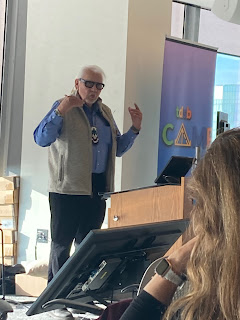















No comments:
Post a Comment